When you are designing a sublimation, it is very important to select the best matching software for your sublimation works because the selected software should have each and every option you need in the designing process.
So in this article, we will discuss the best program for sublimation making it easier to select the best matching one for your work. So stick around until the end to find out what you’ve been looking for.
What should you consider before selecting a program for sublimations?
One of the most important elements of sublimation printing is design. The best sublimation design software for your needs must be used to ensure that you get it right. However, selecting the best sublimation software for your needs can be a little intimidating given the variety of options available. Don’t worry, though. We can assist.
Usage simplicity
The simplicity of use is one of the most crucial aspects to take into account when selecting a sublimation design program. Easy-to-use software is ideal for sublimation printing.
Capability.
You must make sure that the software you select is strong enough to handle anything you throw at it.
Whether you are printing raster images or vector art on your fabrics, the best software for sublimation printing will handle both types of artwork with ease.
Features.
The features that sublimation design software offers should be taken into account. Whatever software you choose, make sure that it can accommodate your sublimation requirements. Support for editable ICC color profiles is one of the most important features to look for.
What are the best programs for sublimation?
For sublimation printing, the best designs are detailed, high-quality digital ones. Adobe Illustrator, CorelDraw, or Sawgrass are the top sublimation design programs. Even free programs with extensive graphic design functionality can be found, like Canva, Inkscape, and GIMP.
Think about how you plan to use the design software. While some programs are better suited to vector design techniques, others are better suited to raster design imaging.
You might also want to look for unique features, like an app that comes with the software. We also hope you enjoy reading this article and finding the information it contains useful.
As there are many programs designed and developed for the designers, the following are the best of them. Some of them are free to use while some of them are paid tools.
Adobe Photoshop.

In the world of photo editing software, Adobe Photoshop has made a name for itself and is still doing so today. Without a doubt, sublimation printing is the best option when it comes to printing.
The best tool for producing top-notch sublimation graphics is this software. It has a wide range of flexible programs that can edit already-taken photos and produce sublimation with unique artwork and logos. It is the most dependable one even though it is not very simple to use.
Why should you use photoshop?
- It is incredibly simple to use and saves a ton of time thanks to extraordinary image editing tools.
- Editing images in various formats is simple.
- Photoshop makes it very simple to create and edit videos as well as 3D images.
- Multiple file formats are available for sharing, depending on the recipient’s requirements.
- There are many top Photoshop brushes for digital painting that can make your work easier.
- Sharing across various programs is intended to be seamless.
Why you should not?
- Continuous untested updates are released, which introduces a level of uncertainty to the workflow and occasionally results in errors and bugs.
- Working with vector graphics can occasionally be challenging because not all vector formats are compatible with Photoshop.
- Some of Photoshop’s features are missing progress bars. The user’s productivity is impacted by this.
Adobe Illustrator.

When it comes to sublimation printing, Adobe Illustrator is a fierce rival to Photoshop. In contrast to Photoshop, which uses raster images, Illustrator is a vector-based program.
Additionally, it offers an amazing design space for the creation of typography, logos, drawings, and a variety of vector images for sublimation printing designs.
If you need high-quality vector art and your sublimation business is already profitable, you should take a look at this product. However, this software might initially seem overwhelming if you are new to graphic design.
Why you should use Adobe illustrator?
- Extremely Versatile Software for Vector-Based Design.
- Numerous options for file exporting.
- There are significant discounts available from Creative Cloud.
Why you shouldn’t?
- Absence of Complex Design Tutorials.
- has a high disk space requirement.
- lots of software training is necessary.
GIMP
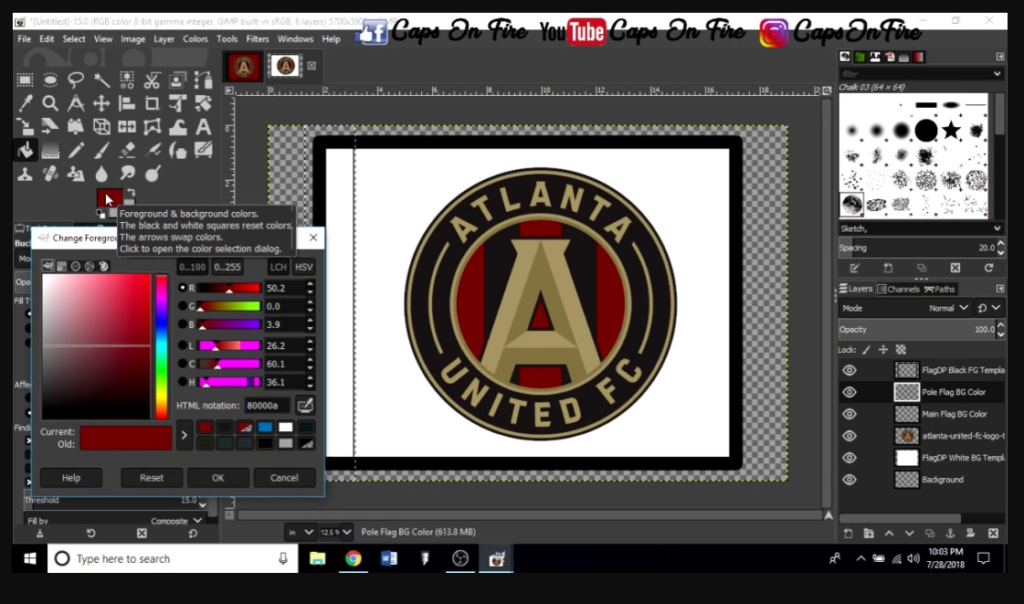
If you’re looking for free software that comes close to Photoshop, GIMP is probably your best option. A popular tool for graphic design and photo editing in sublimation printing is GIMP.
GIMP is open source, just like Inkscape. You can learn a lot about it online from a wide variety of tutorials, and it is well-supported and frequently updated. You can use a variety of scripts and plug-ins created by community members to improve your design workflow.
CorelDraw
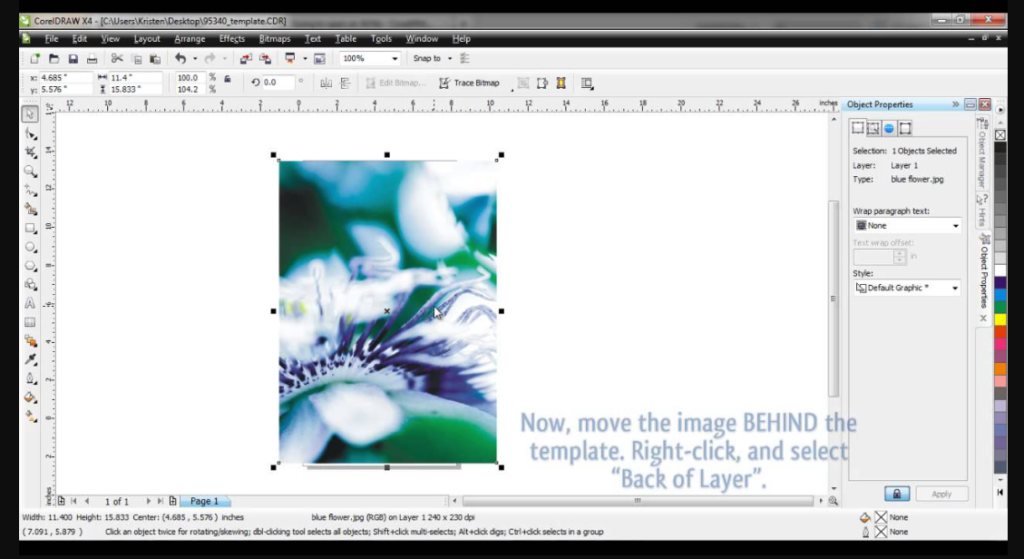
Amazon Exclusive ParticleShop Brush Pack | CorelDRAW Graphics Suite 2021 | Graphic Design Software for Professionals | Vector Illustration, Layout, and Image Editing | PC Disc Many of the design features found in Adobe Illustrator or Photoshop are available in CorelDraw.
Additionally, it has a built-in library of patterns, fonts, and pictures to help you get started. One of CorelDraw’s unique features is that you can personalize the design interface, allowing you to arrange your design tools however makes the most sense to you.
Affinity.
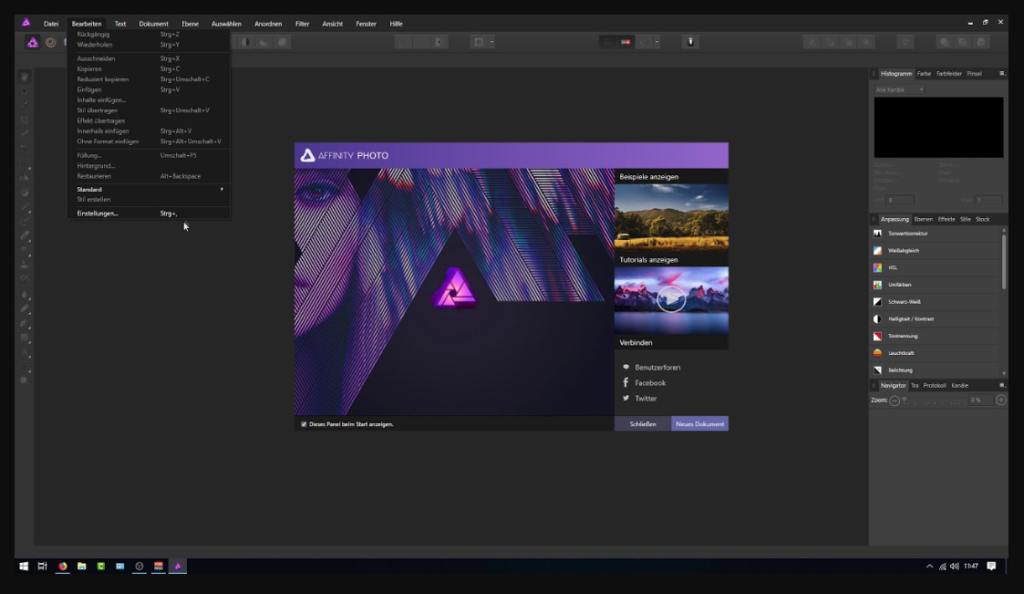
Affinity Photo is yet another program that is excellent for the sublimation industry. Although it has a similar range of features, the price is less expensive.
Both vector and pixel-based designs can use it. It is a graphic design program that excels at creating intricate and detailed illustrations. And it works with PCs, Macs, and iPads.
Since Affinity Photo is a one-time purchase, there are no ongoing subscription costs to be concerned about.
Gravit Designer
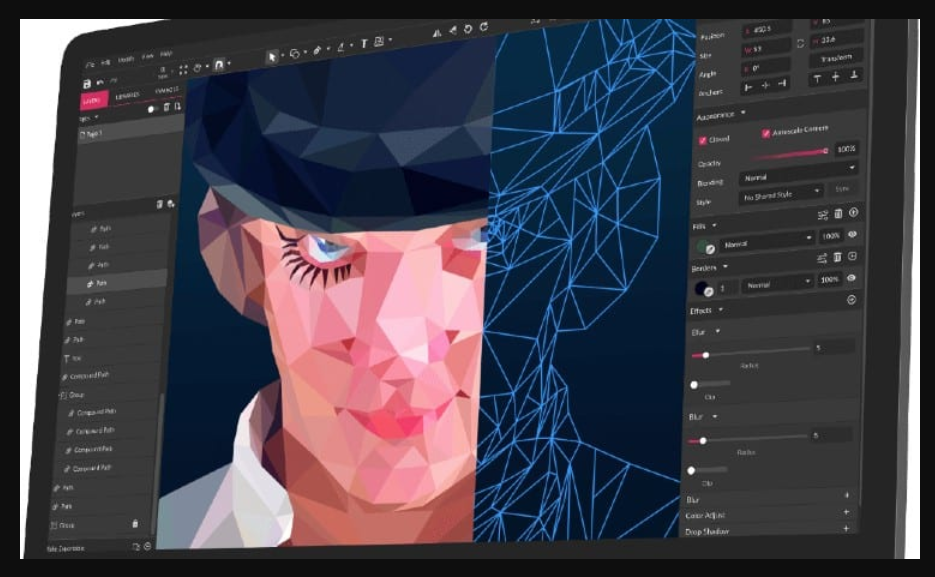
Although this is still relatively new in terms of graphic design software, sublimation printing software is already seeing growth in popularity.
It gives users the option to design both online and in-app user interfaces. Apple products, tablets, smartphones, and other touchscreen devices perform best with the software.
It has an easy-to-use interface that makes navigating through it simple. and is exportable in a variety of file formats. There is a free trial version with limited features and a paid pro version with more comprehensive features.
How to fix a sublimation mistake on a shirt?
Batik Institute
What free program can I use for sublimation?
Silhouette Studio can be used for both designing and printing layouts when using sublimation printing.
To use Silhouette Studio for Sublimation, you don’t even need a Silhouette cutting machine! Simply get Silhouette Studio for nothing.
Can I do sublimation with my Cricut?
It turns out that Cricut Design Space can absolutely be used for sublimation printing! The simplest way to use Cricut Design Space for sublimation is to upload sublimation PNG files using the upload feature. This is most likely going to be your best option if you’re not a designer.
How do I print sublimation transfers?
Using a program like Photoshop, Silhouette Studio, Procreate, or a similar one, download or create a design.
Once you are satisfied with the design, flip it so that it will properly transfer to the shirt.
Create the design and print it on paper.
Using a heat press, press the design onto the material of choice.




