Selecting the right computer for sublimation is essential for ensuring a smooth and efficient printing workflow. From handling high-resolution graphics to running design software seamlessly, a capable computer plays a crucial role in achieving excellent sublimation results. In this article, we provide a comprehensive guide to help you make an informed decision when choosing a computer for sublimation printing.
Understanding the Requirements for Sublimation Printing
To choose a suitable computer for sublimation, it’s crucial to understand the specific requirements of the printing process. Key considerations include handling high-resolution images, processing graphics-intensive tasks, and running design software without performance bottlenecks.
If you are serious about looking for a computer for sublimation, then you can also study what quality the computer should be, for example, how many fans should a PC have.

Essential Factors to Consider
- Processor and RAM: Opt for a computer with a powerful processor (such as Intel Core i5 or higher) and sufficient RAM (8 GB or more) to handle resource-intensive design software and manage large image files effectively.
- Storage Space: Consider a computer with ample storage capacity, preferably with solid-state drives (SSDs) for faster data access and smoother performance.
- Graphics Card: A dedicated graphics card, such as NVIDIA GeForce or AMD Radeon, can significantly enhance the rendering and processing of graphics, ensuring smooth design operations.
- Display Quality: Choose a computer with a high-resolution display (Full HD or higher) and accurate color reproduction to accurately visualize and edit your sublimation designs.
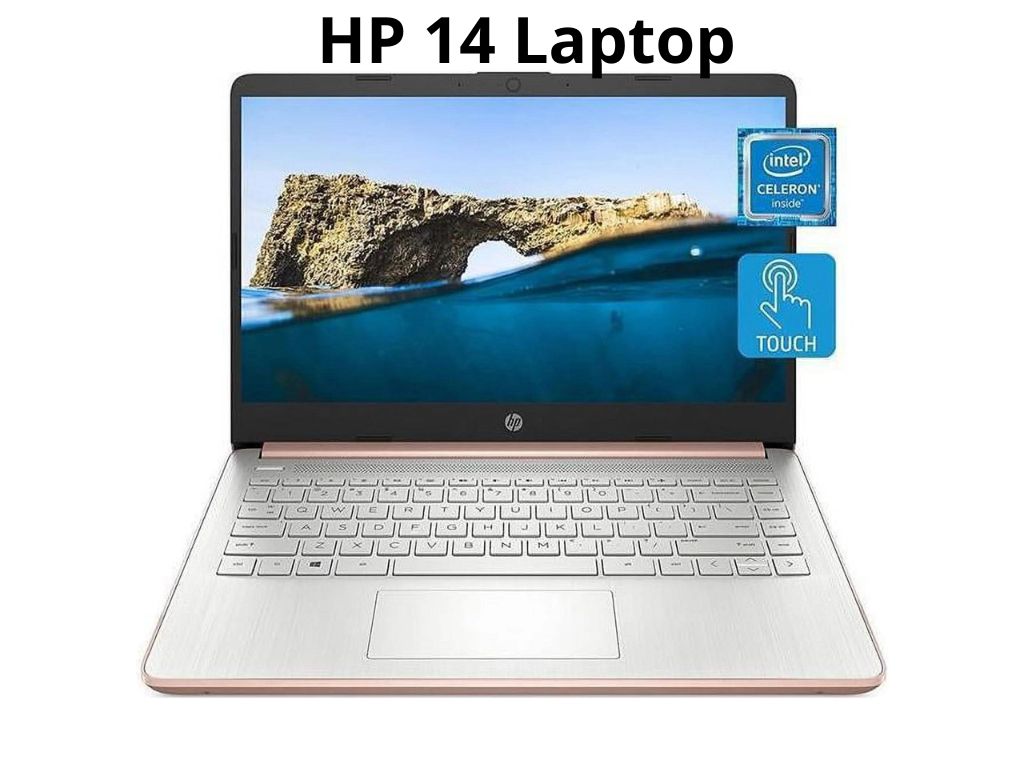
Additional Considerations for Sublimation Printing Computers
- Connectivity: Ensure that the computer has sufficient USB ports, including USB 3.0, for connecting your sublimation printer and other peripherals.
- Software Compatibility: Check if the computer’s operating system (Windows or macOS) is compatible with the design software and sublimation applications you plan to use.
- Expansion Options: Consider a computer with expansion capabilities, such as upgradeable RAM and storage, to accommodate future needs as your sublimation printing requirements grow.
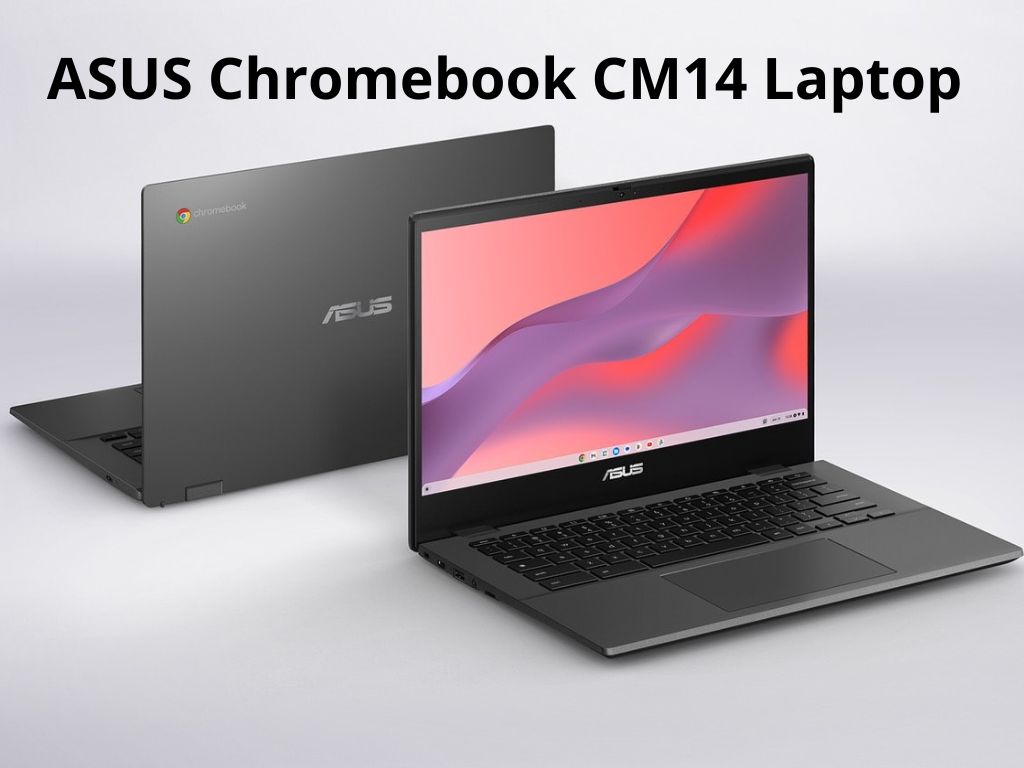
Conclusion: Choosing the Right Computer for Sublimation
Selecting the right computer for sublimation printing is crucial for optimal performance and seamless workflow. By considering factors such as processor power, RAM, storage, graphics capabilities, and display quality, you can ensure a computer that meets the demanding requirements of sublimation printing, enhances your productivity, and delivers exceptional results.
Read also: Best Program For Sublimation
FAQs: Choosing the Right Computer for Sublimation
Can I use any computer for sublimation printing?
While you can use various computers for sublimation printing, it is recommended to choose a computer with sufficient processing power, RAM, storage space, and graphics capabilities to handle the resource-intensive tasks associated with sublimation printing.
Do I need a dedicated graphics card for sublimation printing?
While a dedicated graphics card is not mandatory, it can significantly enhance the performance and rendering of graphics-intensive tasks involved in sublimation printing, resulting in smoother design operations and more accurate color reproduction.
Can I use a laptop for sublimation printing?
Yes, you can use a laptop for sublimation printing. However, ensure that the laptop meets the necessary specifications, such as a powerful processor, sufficient RAM, dedicated graphics, and adequate storage space, to handle the demands of sublimation printing effectively.



