How Many Prints Can You Get From Sublimation Ink Cartridge? Understanding the specific amount of sublimation ink needed for various purposes is crucial for business success. Better decisions can be made with such insights for overall expansion.
So, how many prints can you get from sublimation ink?
Sublimation ink cartridges generally provide an output of around 200 prints. However, this amount can vary from 50-500 depending on the paper used, the number of details included in the print, and the frequency of use. On average, a single cartridge should give 400-450 prints.
Based on my experiences with sublimation inks, there are more numbers I can give you, keep reading on, then!
Average Print Capacity of Sublimation Ink Cartridges

The output of sublimation ink cartridges varies according to the characteristics and amount of ink. The average number of prints produced by a cartridge is around 200, with a minimum possibility of 50 and a maximum possibility of 500 prints.
It is noteworthy that various other elements influence the ultimate quantity of prints per cartridge, such as sawgrass, can yield. This includes the paper utilized, the print detail, and the frequency of utilization.
I will detail all the contributing elements, but let’s estimate the number of expected prints with sublimation inks.
Ink Usage Estimations for Sublimation Printing:
A standard sublimation printer can produce 225 printed pages using a single colored ink cartridge. If the printer has been designed with advanced technological features, it can produce up to 400 pages per cartridge.
This is because advanced technologies can better manage the ink and save on the volume of ink used while printing. In recent years, the best sublimation printing machines give quality and quantity, and you would be delighted.
Furthermore, the exact duration that 100ml of sublimation ink lasts is still being determined. It is believed that many printers can utilize this amount of ink to produce more than 100 pages of transfer paper.
How Many Prints Can You Get From Sublimation Ink Cartridge?Sublimation Ink Cartridge Usage Calculation:
The average production capacity of a 100ml sublimation ink cartridge is estimated to be 100 to 120 pages per week. When multiplied by 26 to 35 weeks (or 6 to 8 months), a rough estimate of 2600 to 3800 pages is obtained for the total number of pages printed in that time frame.
The number of ink cartridges used in these 6 to 8 months can be determined by dividing the number of pages printed during that period (3800 pages) by the average number of pages per cartridge, which can be around 225 to 300. This results in roughly 12 to 16 cartridges within 8 months.
It is estimated that, with moderate coverage, 1 ml of ink will produce 1 square foot of printing. A 4-color 10ml cartridge is expected to provide 40 square feet of printing, while a 4-color 30ml cartridge is estimated to produce around 120 square feet of printing.
This means the 10ml cartridge will provide 62 papers of prints, whereas the 30ml will be around 185 papers.
The estimates mentioned could differ for various reasons. And so, we will continue highlighting all the factors determining the number of prints using sublimation ink.
6 Factors That Impact the Number of Prints. How Many Prints Can You Get From Sublimation Ink Cartridge?
In the realm of printing, multiple elements can influence the number of prints obtained from a single ink cartridge. By being mindful of factors such as ink fill, cleaning processes, and saturation levels, it is possible to optimize ink usage and achieve the desired amount of prints.
Factor 1: Types of Sublimation Inks

There are different varieties of sublimation inks, each with specific characteristics that can influence the ink consumption rate. Two of the main types of sublimation inks are aqueous and solvent-based inks.
Aqueous inks contain a higher percentage of water, which makes them more readily absorbed by the sublimation paper. Conversely, solvent-based inks have a lower water content, leading to a slower absorption rate.
This can impact the ink required to reach the desired saturation level and vibrancy in the final print. With good techniques, you can make the sublimation prints brighter and glossier.
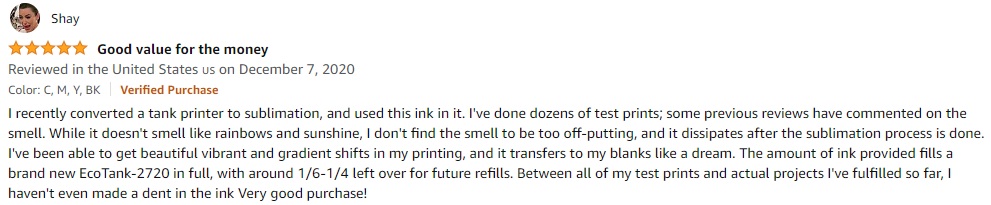
We will go more in-depth with higher and lower absorption regarding the number of printed prints.
Factor 2: Absorption Rate of Sublimation Paper. How Many Prints Can You Get From Sublimation Ink Cartridge?
The type of sublimation paper used can also play a role in the ink consumption rate, as different pieces have varying capacities for absorption.
Higher absorption capacities allow for a more vivid and vibrant print. In comparison, papers with lower absorption capacities may result in a less saturated and duller print, requiring additional ink to reach the desired level of vibrancy.
Therefore, the absorption rate of the sublimation paper can affect the number of prints achieved with the ink. High absorption rates may lead to fewer prints, as more ink is absorbed for a desired saturation level and vibrancy.
On the other hand, low absorption rates may result in more prints, as less ink is absorbed and used more efficiently. And so, selecting the appropriate variety of sublimation ink and paper combinations is crucial for achieving optimal results and controlling ink consumption.
Aqueous sublimation inks typically have higher absorption capacities compared to solvent-based sublimation inks. It is crucial to select sublimation paper with a suitable absorption rate to achieve optimal print quality and prevent excessive ink consumption when using aqueous sublimation inks.
Matching the absorption rate of the form with the ink type can help avoid wastage of ink and ensure that the desired level of print vibrancy is achieved.
Factor 3: Impact of Ink Quality
The initial factor affecting the number of prints from a single ink cartridge is the quality of the ink used. Sublimation ink comes in various forms; some may not be suitable for this type of printing.
If you want the ink quality to improve, the printer may consume more ink to produce the desired output. This reduces the number of prints made with a single cartridge.
Low-quality sublimation inks may not stick effectively to the surface being printed on or transfer paper, causing the ink to come off. This may result in missed printing areas and fewer prints necessary to produce a design with reduced vibrancy.
It is imperative to choose high-quality sublimation ink to ensure optimal performance and maximum prints.
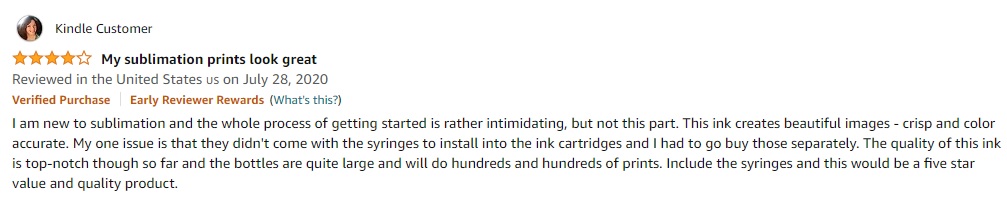
Aqueous sublimation inks satisfy customers; they achieve the desired quality. Customers are more often settling more quality over the number of prints.
Factor 4: Design Size Influence on Ink Usage. How Many Prints Can You Get From Sublimation Ink Cartridge?

The design size can impact the number of prints produced by a sublimation ink cartridge that is transferred onto the sublimation paper. If the design substantially covers a large surface area, more ink would be necessary to protect it adequately.
In contrast, a smaller design would require less ink. As a result, the typical print count of sublimation printing may fluctuate.
Also, the intricacy of the design can impact ink usage. Layouts with intricate graphics need a more significant amount of ink compared to more straightforward designs.
Consequently, it is crucial to consider the design’s size, intricacy, or complexity. This is when figuring out the estimated number of prints obtained from a single sublimation ink cartridge.
Factor 5: Resolution of Image
The resolution of an image affects the yield of printing with sublimation ink. This factor, represented by pixels or dots per inch (dpi), determines the clarity and sharpness of the print.
Higher resolution leads to better quality prints but requires more ink and results in fewer prints from a given amount.
It is to be noted that higher-resolution images require more ink dots for a single print, reducing the number of prints obtainable from the same quantity of ink.
For this reason, the resolution of an image is crucial in determining the number of prints achievable with sublimation ink. Although higher-resolution images produce superior-quality prints, they consume more ink and yield fewer prints.
On the other hand, lower-resolution photos or abstracts result in lower-quality prints but require less ink.
Factor 6: Cost-Cutting Strategies. How Many Prints Can You Get From Sublimation Ink Cartridge?
Sublimation printing may have a high initial cost, but it becomes cost-effective in the long run. Nevertheless, some people may save money by purchasing low-quality equipment, which can negatively affect printing.
When this occurs, the reduced quality of the ink and printer results in fewer prints.
Opting for low-cost, low-quality equipment is a short-term savings solution. But, it may lead to adverse outcomes in the long run.
The decreased print quality and quantity will not meet the required standards for various applications. Given the context, the low-quality equipment can damage the printer, incurring additional costs for repairs or replacements.
To maximize the print output from sublimation ink cartridges, it is advisable to invest in top-quality equipment. Initially, this may come at a higher cost. Still, it will ultimately result in a more efficient printing process, with a more significant number of prints per cartridge.
This is followed by improved print quality, providing cost-effectiveness in the long run. Also, high-quality equipment has a longer lifespan and requires fewer repairs and maintenance, adding to the cost-effectiveness of sublimation printing.
3 Best Strategies For Maximizing Prints With Sublimation Ink. How Many Prints Can You Get From Sublimation Ink Cartridge?

Sublimation printing is an effective way to achieve impressive, durable results. Here are three tips for getting the most out of the process.
Strategy 1: Proper Maintenance of the Printer
Proper maintenance of a printer is essential for top-quality prints. To ensure the printer and prints are at their best, it is necessary to clean the printer regularly and ensure that the ink levels are adequate.
Additionally, the cartridge should be replaced when needed, and it is good not to overstress it when time is out.
When cleaning the printer, follow these steps:
- Use a lint-free cloth and avoid using abrasive materials.
- Inspecting the ink cartridge and printhead for any signs of wear or damage is also essential.
- If the printhead is clogged, use a cotton swab dipped in isopropyl alcohol to remove the ink buildup carefully.
By following these steps, you can ensure that your printer and prints are in top condition and remain that way for a long time.
Strategy 2: Choosing the Right Sublimation Paper
Selecting the correct sublimation paper is vital to attaining the best outcomes when using sublimation inks to generate prints. The sort of paper applied can significantly affect the quality of the completed product, so it is essential to pick the right paper for the preferred outcome.
Consider these points to achieve the best printing results from sublimation ink:
- Assess the type of material to be used as a substrate
- Analyze the desired result of the prints
- Consider the budget when selecting a substrate and ink
- Evaluate paper types that meet quality standards and fit the budget
- Research the option of purchasing in bulk for long-term savings
Adhering to these points makes it possible to select the right sublimation paper to guarantee the best outcomes.
Strategy 3: Adjusting Printer Settings for Optimal Results
Adjusting printer settings to achieve optimal results when using sublimation ink is essential. The points you should look at to ensure such figures are:
- The media type must be set to “photo paper,” and the ink type should be set to “dye sublimation.”
- The paper type should be adjusted to the appropriate weight and thickness for the sublimation ink.
- The printer settings should be adjusted for accurate colors, and the resolution should be set to the right level for the sublimation ink.
Taking these initiatives, you can ensure quality printing results using sublimation ink.
FAQs: How Many Prints Can You Get From Sublimation Ink Cartridge?
Can you use any sublimation ink in a Sawgrass printer?
Yes, Sawgrass printers are designed to use sublimation inks and can accommodate various brands. Also, Sawgrass has a proprietary ink designed to work with their printers.
What are the limitations of sublimation printing?
Sublimation printing is typically used on synthetic fabrics made of polyester due to the limited range of substrates that it works with. Specialized inks and printers are needed for the printing process, which can be pricey.
Are sublimation prints reusable?
Reusing thermal transfer paper is not a viable option, regardless of the type being utilized. While some ink remnants might be present on sublimation paper, they will not produce a sufficiently clear print.
Endnote: How Many Prints Can You Get From Sublimation Ink Cartridge?
How Many Prints Can You Get From Sublimation Ink Cartridge? You can now stop wondering how many prints you can get from sublimation ink. The ink can be used for many photos, making it a sound investment for businesses. Do look at all the reviews for confirmation.
I have to leave now, will see you soon.
Adios!




