Have you been worried about your sublimated prints getting dark for so long? If you’ve ever wanted to know how to make sublimation brighter, you’ve come to the right place.
Sublimation printing is a fantastic method for producing stunning, expert-quality graphics and decorations on polyester clothing and other materials with several bases.
A design can seem appealing and stick out by being printed using a sublimation printer with a bright, high-contrast pattern. This is because it can produce convenience by requiring less time while producing more results. But you can make your sublimation print stand out and shine by adhering to a few straightforward guidelines.
Today we will bring you this article about how to make sublimation brighter. To accomplish this, you can take several actions. Each of them will be covered below.
Why Is Your Sublimation Printing Too Dark?
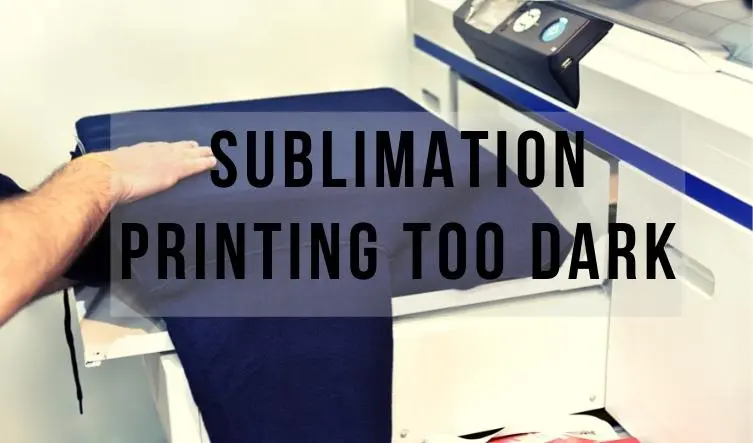
The B-V-R color triangle is used during the sublimation process. The B-V-R color triangle is a three-dimensional method for describing colors in terms of their red, yellow, and blue components.
The light turns into heat when it is not in a solid state. The sublimation color darkening is primarily influenced by several reasons. They are shown below.
- Using the wrong side of the paper
- Use more dark colors
- Using non-polyester materials
- Applying high heat and pressure
Using the wrong side of the paper
On sublimation paper, sublimation ink is printed. To print, there is a suitable side on the page. Your design will appear faded on the paper and when applied to your product if you print on the wrong side.
Make sure to print on the appropriate side of the transfer sheet to solve this! If not, you should print on the side of the paper that is bright white. Then you can enhance the brighter of your sublimation print.
Use more dark colors
When sublimation printing, the background or base color is crucial. For instance, the color from applying pastel red sublimation ink to dark brown clothing won’t be very vibrant.
Instead, brown sublimation dye printing looks wonderful on a pastel pink blouse. Knowing that the base color matters is the trick. Then you can work from there without any issue. Everybody knows what hues are dark and light, likely to be bright, etc.
Knowing your colors before attempting to create a picture ensures that you select the proper ink and printer settings.
Using non-polyester materials
Typically, polyester is penetrated by sublimation inks. It can only bond to textiles made of polyester. Thus, shirts made entirely of cotton cannot be printed on.
However, 75% polyester and 25% cotton for many blends will produce a darker finish than 100% polyester. Additionally, 50% poly and 50% cotton fabrics will produce darker effects. Additionally, you must ensure that the hard material has a multi-coating when employing sublimation; otherwise, it won’t function.
You should now be aware that you might need to use a different fabric to get a non-dark image from your printer or thermal printer. Additionally crucial is picking high-quality paint.
Application of high heat and pressure
You can exert too much pressure when using a pressurizing heat press. While too much heat can cause colors to fade and darken, too much pressure can blur ink and damage the quality of your prints.
High temperatures or protracted pressing might apply excessive heat. Black inks will become brown, and light prints will turn yellow when the finished garment is overheated.
Tips To Make Sublimation Brighter?

The colors of sublimation printing can occasionally be a little dark, but it’s a terrific way to make personalized things. Here are some suggestions to make your sublimation brighter:
- Utilize the quality paper to guarantee that the colors are more vivid.
- Printing the image on a light background will ensure that the colors are brighter.
- Try out various contrast settings; often, all it takes to change a light or dark color’s brightness is to alter its intensity.
- Ensure the image has a minimum resolution of 300 dpi to avoid pixelation or blurriness in the printed version. Verify the image’s alignment and look for any horizontal or vertical lines.
- Put several sheets of paper underneath the transparencies, so the art is not smudged or harmed.
- Try out several color combinations; occasionally, a color’s hue can significantly impact how it appears.
- Try out various brightness levels; occasionally, boosting the brightness will significantly alter how something appears.
- Use an even-pressure heat press to ensure successful results. Additionally, pre-heat the fabric and press it for the appropriate length of time.
- Try turning up the heat on your printer; this will help the dyes sublimate more completely and produce brighter prints.
- Be patient; it can take a few attempts to achieve your desired outcomes.
How Do I Make My Colors More Vibrant When Printing?
I used a variety of tips to make the colors on my printers’ prints more vibrant.
- Select superior print quality: For different fabrics that will be used frequently, such as t-shirt designs, etc., I always print them in high print quality.
- Using high-quality inks: I try to use high-quality inks with a good brand name.
- Using polyester fabric: I always use polyester fabric when choosing fabric for printing.
- Color combination: I always use lighter and darker colors appropriately when choosing colors.
How To Fix Sublimation Colors?

You can employ a manual color correction method when fixing sublimation colors. Change the setting for Custom under Color Correction and select “Advanced” here. We’ll select “Color Controls” from here.
Then confirm that “Adobe RGB” and gamma 2.2 are selected as the color modes. It’s absolutely up to you what you choose to do next. The brightness, contrast, saturation, and density can all be altered. The color can be altered on its own.
If you select “slide bar,” changing the color is a little simpler. Now you may adjust the colors in your print by moving them up and down from cyan to magenta to yellow.
This makes it possible to call those colors without an ICC profile. Use this sliding bar to add or subtract red if you think your print looks amazing, but you’d want a little bit more or less red, and then print a sample.
FAQ
Why Is My Sublimation Not Bright?
When originally printed, sublimation commonly has a dark appearance. Though initially dubious, I soon became enthusiastic and motivated to investigate it. The ink will turn into a gas and enter the polyester material once the print has been backed up into the substrate with high heat and pressure, creating vivid, dramatic colors.
I discovered that sublimation prints have poor quality since they use less paper, have worse inks, and have inefficient printing equipment.
Why is my sublimation ink dull Epson 2720?
The print may be dark if the Epson printer’s print sheets are faded or have gaps. Use a nozzle check to determine whether any print head nozzles are blocked. Next, if necessary, clean the print head. You might need to replace old or low-ink ink cartridges.
Can I sublimate over sublimation?
You can sublimate over sublimation. Any substance that has previously absorbed sublimation ink is capable of doing so once more. The question is whether it will turn out the way you planned it, not if it can be superimposed on an already-existing sub.
What temp do I press sublimation?
We strongly advise using a steam foam kit when pressing textile products. Polyester fabrics or garments, 50-60 seconds, 380-400, light to medium. Typically, I press sublimation for 60 seconds at 400°F.
Watch: How to make Sublimation Prints more Vibrant
Read more:
Why does charcoal grey dye look brown?
Why Is My Sublimation Print Faded After Washing?




