Are you concerned that your prints won’t properly transfer to your sublimation paper and on the material? You might be thinking why just the picture doesn’t stick, whether it’s a design or a photo.
A substance can be converted from a solid to a gas utilizing the sublimation process. By printing on the surface of the garment and exerting pressure, this is accomplished.
When an image is transferred, it is heated up and then pressed down onto a surface, like fabric. In the printing industry, this method is used to transfer graphics to diverse objects like posters, t-shirts, or other fabrics.
Several things may go wrong when transferring your prints to your sublimation paper and on the material. Let’s look now at the solutions to those issues. For advice on successfully transferring those prints, continue reading!
Reasons Why Your Sublimation Is Not Transferring?

There may be a variety of causes behind the sublimation not transferring designs onto the material. The main ones are using incorrect pressure settings, transfer times that are too long, using inappropriate transfer methods, and using the wrong sublimation paper.
So let us see these problems in detail and how to fix them.
Using the wrong heat levels
Sublimation frequently fails to transfer properly because the transfer paper is not sufficiently heated before being put into the substrate. Transfer the printed designs to a substrate that is compatible with sublimation, polyester-coated ceramics, or fabric using a heat press set to 300 degrees Fahrenheit or higher.
Not using the correct pressure
Additionally, it’s crucial to press your design with the proper amount of pressure. Lack of pressure will cause the print to improperly cling to the fabric. However, if you find that you are applying too much pressure, try with different pressure levels until your subs identify the ideal level for your sublimation.
Not using the proper transfer method
Using the incorrect transfer technique is one frequent cause of sublimation paper failing to transfer the design onto the cloth. It’s crucial to use the appropriate temperature and time parameters while utilizing a heat press. Before starting your project, make sure to read the user handbook for the specific sublimation paper type you’re using because each type has different instructions.
Not using the proper type of sublimation paper
Use the appropriate sublimation paper type, please. There are various sublimation paper varieties available, each made for a particular project. It’s possible that your design won’t transfer appropriately if you don’t use the right kind of paper. To locate the finest sort of paper for your project, make sure to consult your user handbook or the internet.
Not using the correct transfer time
Your transfer time might be too brief if you’re still having problems transferring your prints. Keep in mind that for sublimation to be effective, it needs both heat and time. You won’t get good fabric adhesion if you don’t allow your pattern enough time to set. For suggested transferring times, see your user handbook and explore until you find a setting that suits you.
Not using a suitable Sublimation Printer
Your sublimation printer is not appropriate, which is another problem. Sublimation paper cannot be printed on a normal printer. You are in charge of selecting an appropriate printer.
How To Fix Sublimation Transferring Issues?
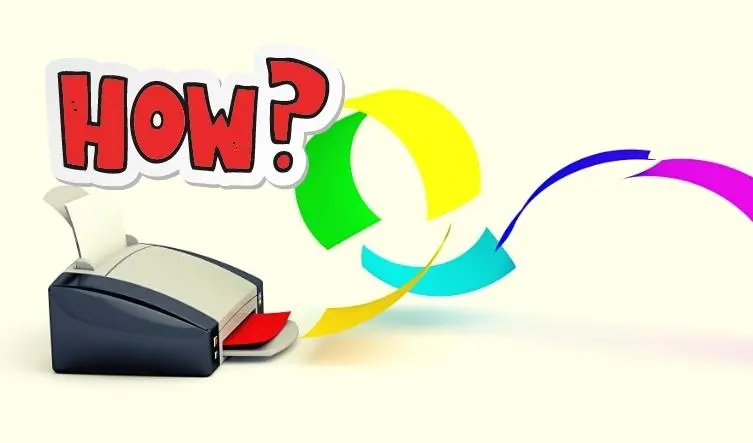
As mentioned earlier, the problems we identified with sublimation transfer were using the wrong heat levels, not using the correct transfer method, not using the correct pressure, not using the correct transfer time, and not using the correct type of sublimation paper.
So you have to follow some steps to solve these problems. Accordingly, you need to use the right amount of heat to transfer sublimation. The heat of 300 degrees Fahrenheit or higher is usually used as the standard heat setting. And you should use a thermal printer. The second is pressure; you have to use the right pressure. Under low-pressure conditions, the print does not adhere well to the fabric, and the print tends to peel off.
Further sublimation transfer requires you to use quality and appropriate sublimation paper, ink, and printers. Otherwise, your prints may lose color. When choosing a sublimation paper, there are varieties of sublimation paper used for different purposes in the market, you should consider your purpose when choosing.
Problems with sublimation transferring might also arise if the proper transfer time is not used. As your transfer time shortens, the print may slip. Keep in mind that sublimation needs both heat and time to be successful.
Why Is My Sublimation Only Transferring Yellow?
Several factors affect the transfer of sublimation yellow only. One mostly happens as a result of improper application during the ironing stage. The sublimation paper will turn yellow during the ironing stage if the heating parameters are off. The sheet has a top layer that can burn and turn yellow or discolor in other ways.
Work in a tiny circular motion while ironing to cover the entire design. Just one spot of ironing will overheat and turn yellow. If you do that for too long, you can burn the transfer even when moving in a circle. It is advised to iron at the appropriate time, as indicated on the transfer.
Make sure to spend as little time ironing the transfer as possible if you are transferring a logo.
The suggested ironing time is determined by wattage output. Typically, 1400w to 1800w irons are used in the instructions. Therefore, you will need to alter the ironing time accordingly if your iron surpasses it. Once the transfer has turned yellow, it cannot be fixed. In essence, you will need to repeat the procedure using a new transfer paper.
Sublimation Won’t Transfer Black
The main cause of sublimation black transfer loss is ink exhaustion. So be sure to check the level of your ink. And the second, more common cause is clogged print head nozzles.
By taking care of these things, you can successfully deal with the problem of sublimation and won’t transfer black.
I believe that now you have a clear idea about why my sublimation is not transferring during the sublimation process. Accordingly, there are several reasons for this. The amount of heat and pressure you use will especially affect it. You should do sublimation transferring at a standard temperature of 300 degrees Fahrenheit or higher.
And you can see that improper ironing affects only the sublimation yellow transfer. And you can see that the ink exhaustion affects the sublimation from transfer black. By keeping all these things in mind and following the correct methods mentioned, you will be able to successfully transfer prints while sublimating.
FAQ
What happens if you overheat sublimation?
If you overheat the sublimation, applying a sublimation transfer to a hot surface will cause the hiring process to begin too soon and prevent you from getting the desired results. Heat and pressure are important factors in the sublimation process.
What pressure do you use for sublimation?
In the sublimation process for the majority of substrates, 40 psi is the suggested pressure. However, as the majority of printers lack pressure indicators, medium pressure is typically adequate.
Watch: Tips and Tricks: Common Sublimation Mistakes
Read more:
IT’S EASY TO PRINT YOUR LOGO ON A T-SHIRT!
How to Remove Heat Transfer Paper From Shirt?




